Instantly Improve Your Writing with These 11 Editing Tools
For most writers, editing is a chore—but that goes double for novelists. After you’ve spent weeks, months, or even years writing a novel, it’s hard to enter “edit” mode where you delete most of your hard work away. Plus, there’s the issue of being too close to your work to actually see what technical problems lurk within its pages.
Here’s a great solution: an automatic editing tool. This type of tool proofreads your writing, checking for grammar, spelling, and a host of other errors. While your text editor will probably have built in spelling and maybe a grammar check, a dedicated editing tool can find hidden errors that are easily missed on a standard text editor.
Remember that no automatic editing tool can ever take the place of a human—well, at least not until the rise of Artificial Intelligence. While we wait for robots to roam the earth, you’ll still need a professional human who understands the natural flow of language and storytelling. Use these tools to help you initially edit your work before sending it off to be polished by a professional.
Let’s take a look at the tool automatic editing tools available.
Would you like a brief overview of the pros and cons of each automatic editing tool? Subscribe to receive this free resource.
In alphabetical order:
After the Deadline

Use After the Deadline to check for spelling errors, misused words, and common writing errors. After the Deadline uses artificial intelligence to recommend smart alternatives. It includes 1,500 misused words and suggests words that fit and flow better with your writing.
After the Deadline also hunts down any passive or complex phrasing. It looks for cliches, redundant phrases, and offers teacherly advice. If you’d like to understand why a phrase or word is in error, After the Deadline will offer a brief explanation.
It’s bare bones, but available for use on multiple platforms, include Chrome, Firefox, OpenOffice, and WordPress. You can also copy and paste your work for a quick check here.
Please note this program does not currently support Google Sheets which could be a sticking point for some.
AutoCrit

Unlike After the Deadline, AutoCrit is made specifically with Fiction Writers in mind. It’s a premium online manuscript editing tool with prices starting at $5 per month. It’s a step above an online grammar or spell checker. What it does is look for areas in your manuscript that need attention.
It focuses on the areas of pacing and momentum, dialogue, word choice, repetition, and strong writing. It’ll steer you away from passive voice, adverbs, cliches, and filler words. It helps you tighten up your story your way by making strong suggestions, although it never “fixes” your writing for you. You have the choice of whether or not to accept a suggestion.
Ultimately, AutoCrit is great to guide your edits in the self-editing stage. It’s best used for developmental edits, rewrites and avoiding common writing no-nos.
CorrectEnglish

CorrectEnglish is a tool used by everyone from teachers to business writers. Although it’s not specific to novelists, CorrectEnglish is a popular tool that will definitely help you improve the grammar and readability of your writing.
It’s not cheap, though. CorrectEnglish requires a yearly subscription. Although you can purchase different packages, expect to pay about $120 for the instant, comprehensive writing assessment. There’s nothing to download—the product is completely web-based (which may be a pro and con).
CorrectEnglish supports APA and MLA style guides.
EditMinion
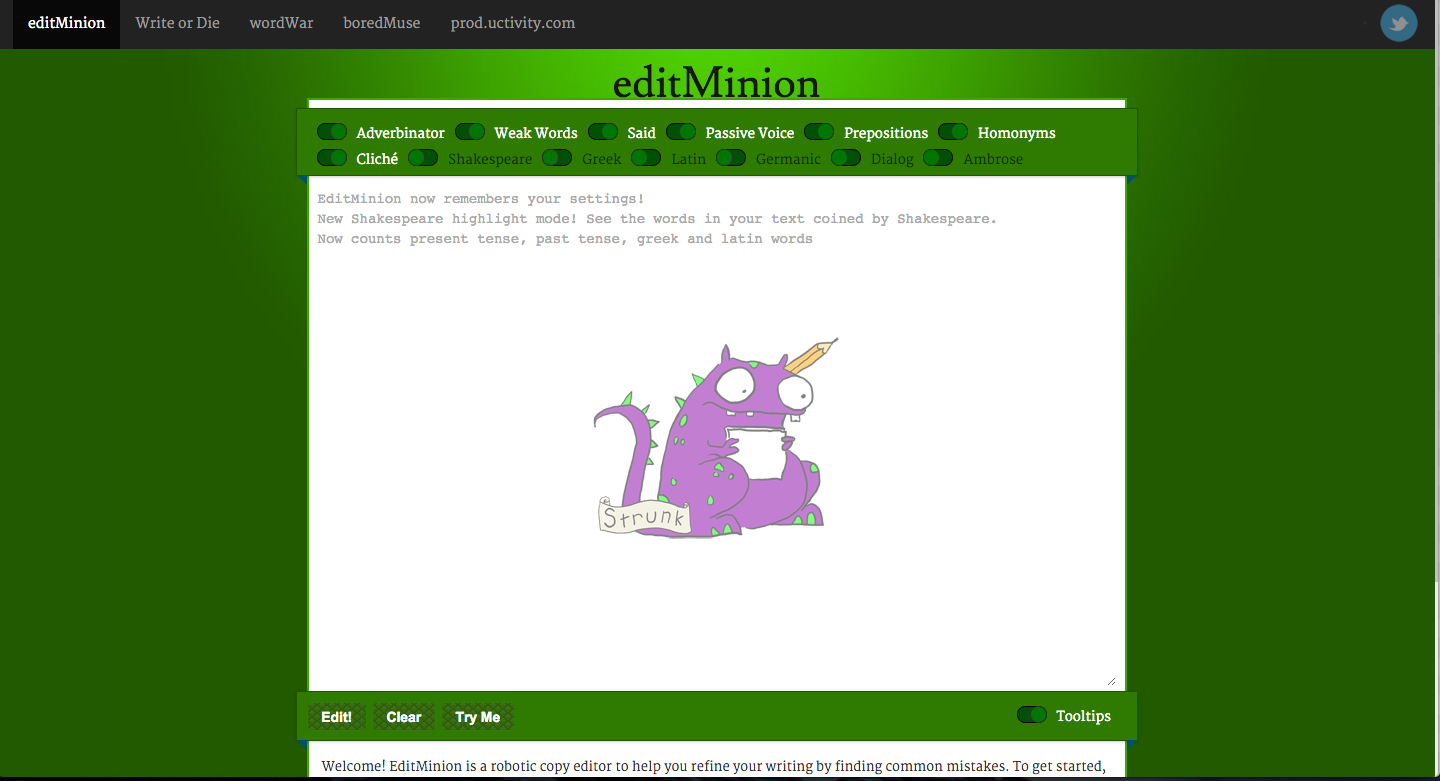
Tired of having your readers spot the same common mistakes over and over again? Try using EditMinion — known affectionately as a robotic copy editor, EditMinion is free, easy to use, and lightning fast. You’ll get a comprehensive overview at a glance. EditMinion shows you the most frequently occuring words, average sentence length, and the longest sentence by words. It highlights adverbs, weak works, passive phrases, and cliches. You can also toggle on or off EditMinion’s search parameters individually.
It’s not the best editor on this list, but it’s free and does a good job of isolating grammar errors. So, it’s hard to complain about it.
Grammarly
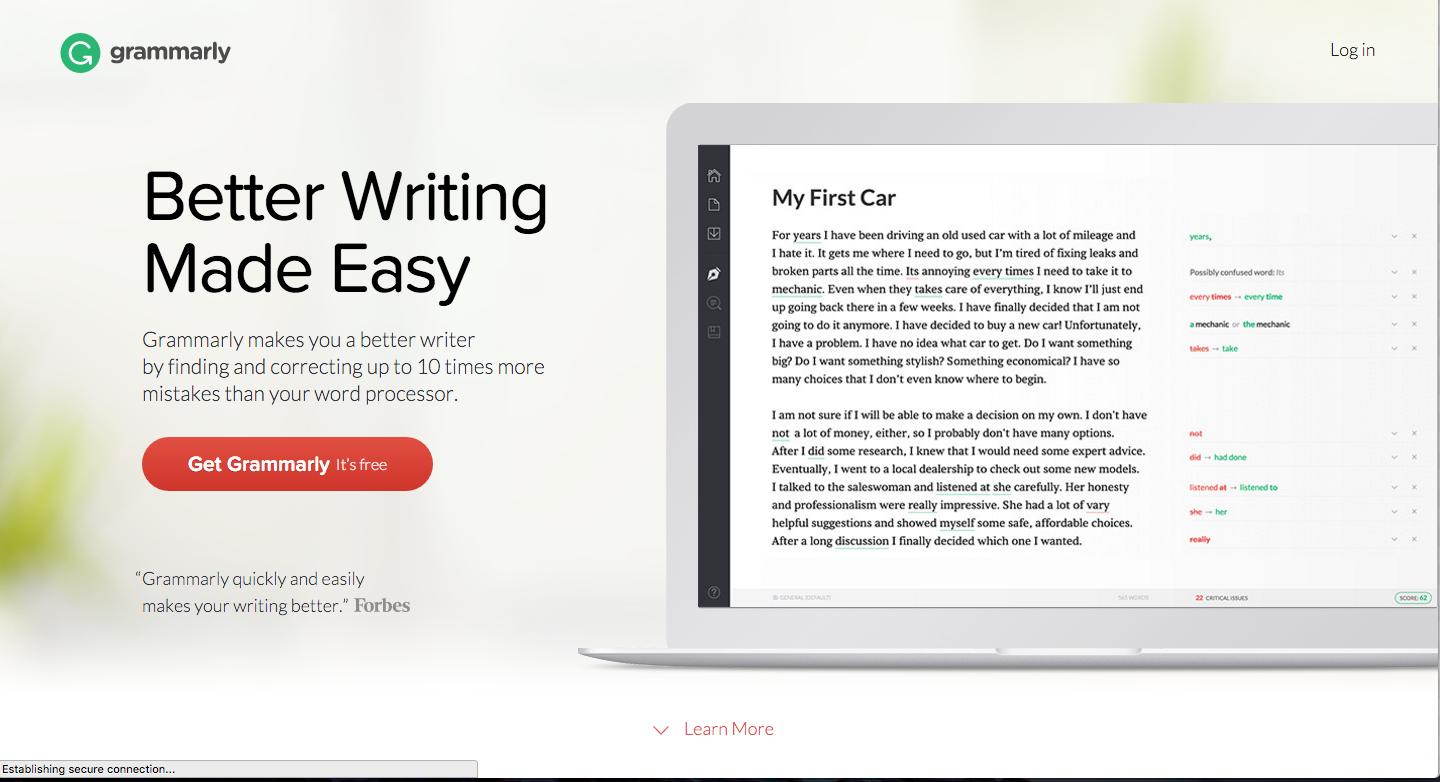
Grammarly is an online grammar checker that can search out and destroy your grammar and spelling mistakes. It can locate and correct hundreds of error types that go otherwise undetected in your word processor. Grammarly also offers synonym suggestions to increase the readability of your work. Did I mention it’s free?
It’s worth checking out. If you’re accustomed to using Microsoft Word for your grammar and spelling checks, you’ll be blown away by Grammarly’s superior proofreading.
Hemingway App
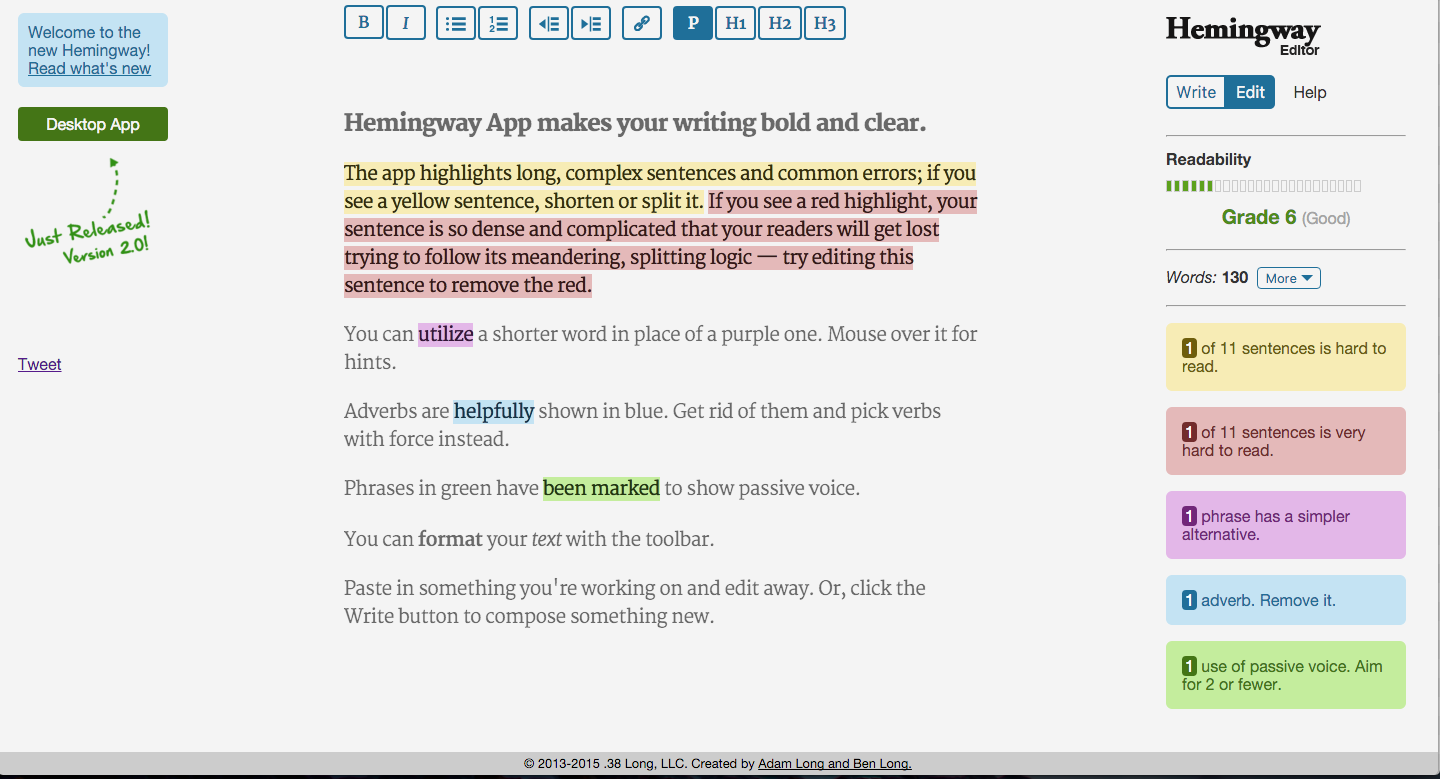
The Hemingway App is a wildly popular online editor that improves your writing. It’s easy to read and aesthetically pleasing with all of its bright colors and large font size.
Get the readability grade for your prose. Hemingway App will break down the reading time, the amount of paragraphs, and the word count. It color codes the prose sentences to highlight problem areas, such as passive voice, adverbs, and difficulty to read.
PaperRater

PaperRater is an online grammar and spell checker. It does an in-depth analysis of your writing. PaperRater grades your work, checks for plagiarism, and suggests better words.
PaperRater offers two subscription types: basic (which is free) and standard. Basic gives you access to grammar and spell check, plagiarism analysis, writing suggestions, and scoring. The standard option is available starting at $7.95 per user per month. It includes everything from the basic list, but expands to offer ad-free usage, faster processing, and file uploads.
ProWritingAid
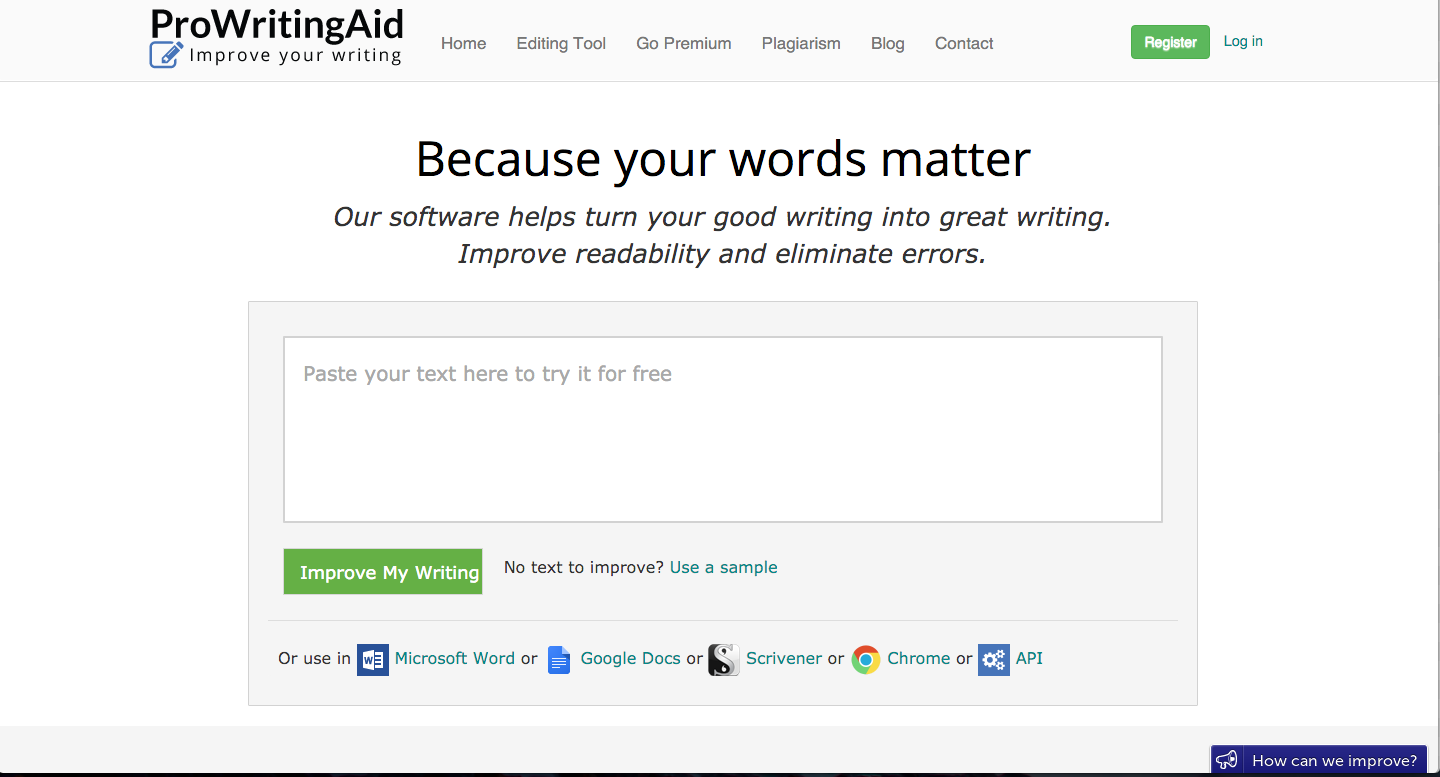
ProWritingAid aims to help you improve your writing and readability. You can use this tool in MS Word, Google Docs, Scrivner, Chrome, and an API with ProWrtingAid.
Like PaperRater, ProWritingAid offers a free and premium version. In fact, it has two premium versions. https://prowritingaid.com/
In the free option, you can analyze up to 3,000 words. There is no interactive editing and it’s available online only.
For the first premium option, you’ll have access to everything in the free version, but you won’t be restricted by a pesky word limit. This option is $35 per year.
Now, if you’re really boss, you may want to go for ProWritingAid Premium+ (that’s a mouthful!). This option is available for $40 per year and includes a plagiarism checker that you can use up to 50 times per year.
Slick Write
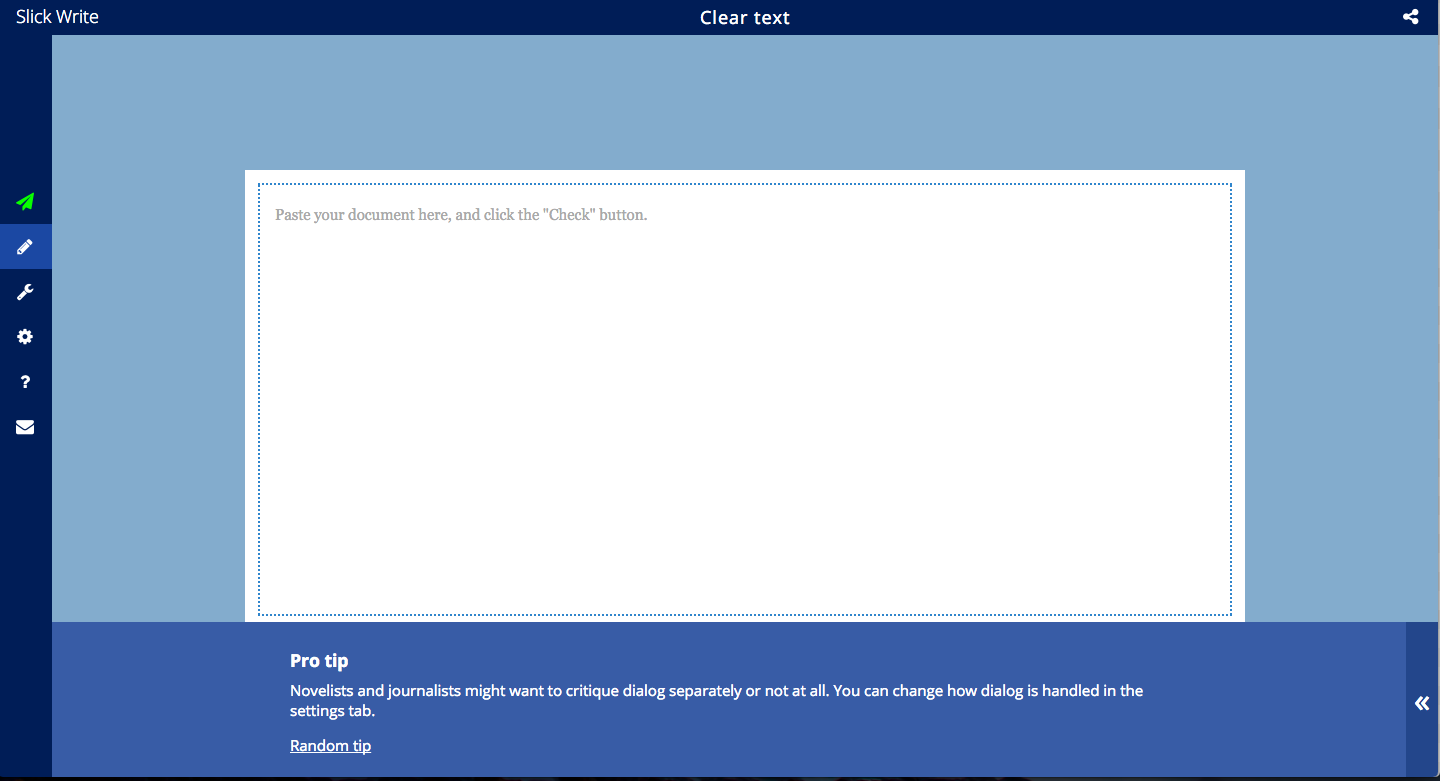
Online grammar checker Slick Write is fast and free—what more do you need? It edits your content for the usual suspects: adverbs, passive voice, and awkward phrasing.
What’s most impressive about Slick Write is it’s easy to use interface. Although it’s web-based, Slick Write has a slick setup. It’s easy to toggle between the five tabs across the top of the minimalist window, including editing, writing, analytics, thesaurus, and settings.
My favorite feature on Slick Write is the lightning fast thesaurus.
SmartEdit
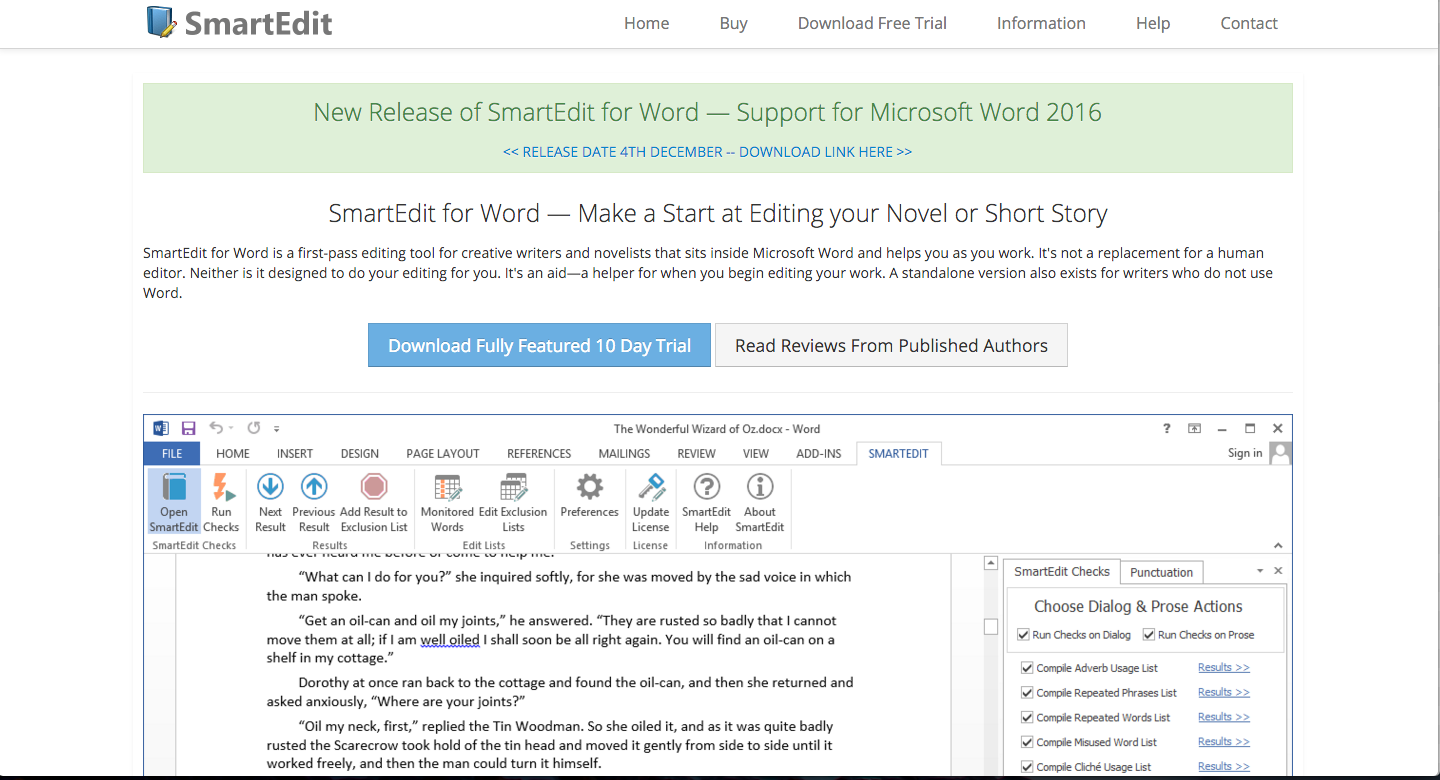
SmartEdit is a downloadable editing tool that works within MS Word or as a standalone version. Please note that SmartEdit is only available to Windows users, however they may in the future release a Mac version.
SmartEdit does 20 different types of checks on your content. This list includes checking for misspellings and misused words, looking for repeated phrases, and highlighting adverbs. It doesn’t automatically get rid of words in your content.
SmartEdit also searches for cliches, redundancies, and dialogue tags. After running your content through SmartEdit, you’ll have a good overview of your strengths and weakness in terms of your writing.
WordRake
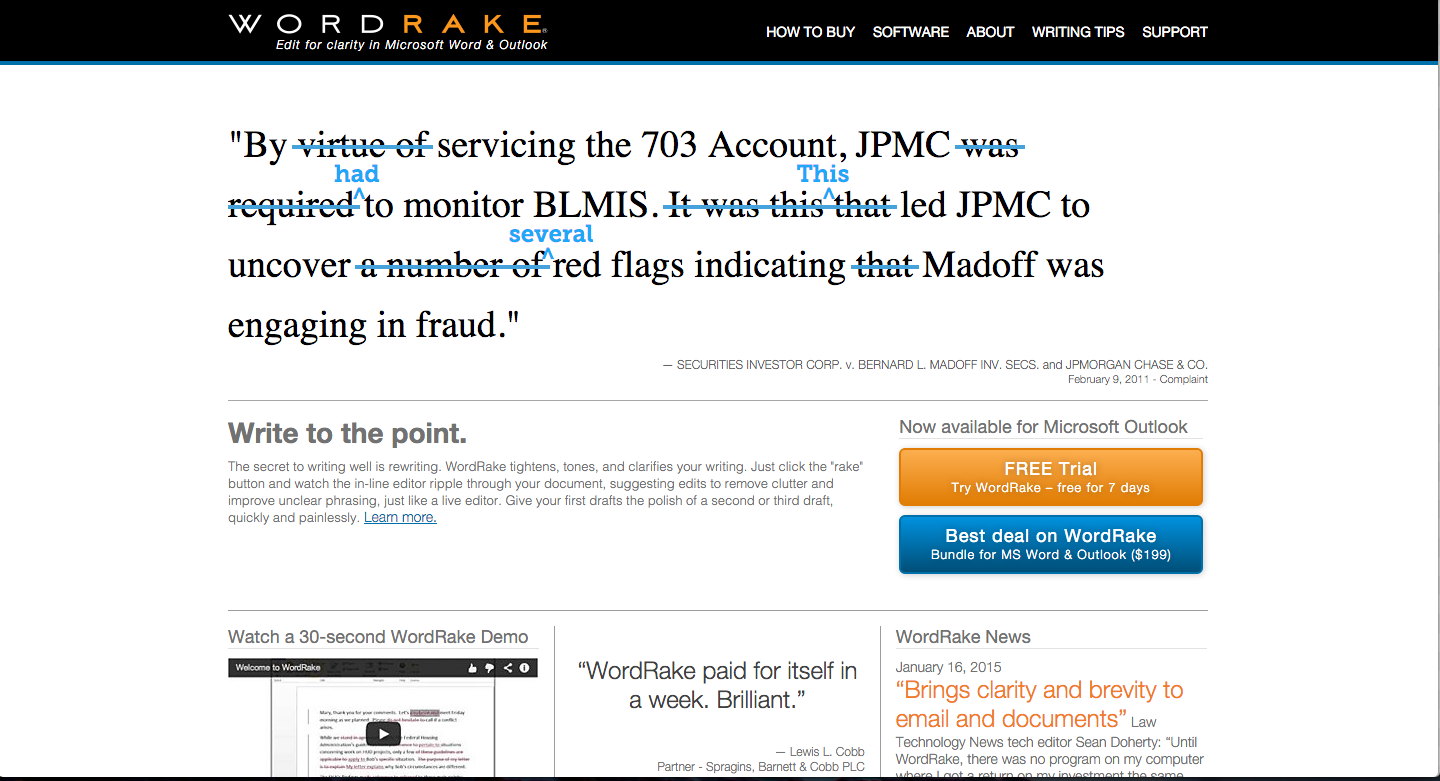
WordRake is another proofreading software for MS Word. Click on the rack button to activate this editor. It’ll check your content for cumbersome phrasing that could be muddling your story.
WordRake does not check your grammar or your spelling. Instead, you’ll have to rely on MS Word’s built in editing functions. It’s actually geared toward lawyers, but can work well for writers who need help with phrasing. WordRake helps you identify and remove phrases that don’t move your story forward.
Final Thoughts
Having an automatic editor is a great way to jumpstart your editing process. While it will never replace the sensitivity of a human editor, these tools can help you spot redundancy, adverbs, and other technical elements. Use it as your first step to self-editing before sending off your draft to be polished by professionals.
Would you like a brief overview of the pros and cons of each automatic editing tool? Subscribe to receive this free resource.
Editor’s Note: This post has been updated for accuracy.
